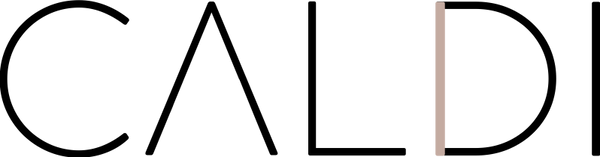How to pay?
To make your shopping experience even easier and stress-free, we use PayPal as our trusted payment provider.
Payments are made at PayPal, but you do not need to own a PayPal account to pay: you may enter your credit card's data directly at PayPal and complete your payment. You don't need to register a PayPal account neither.
If you don’t want to create an account, you can pay using a debit or credit card.

How to pay without creating a PayPal account?
When you have filled in your address and clicked on complete order, you will be automatically directed to PayPal.
If you want to pay with your credit card without signing up on the page, you should do that though. Click on “Create an account”.
If your PayPal page looks as follows, just click on "Pay with a credit or debit card" or “Create an Account” - it’s depending if you are using mobile or computer for the payment.

Then you need to enter the e-mail to which you want to receive information about payment.

Now, you are presented with a form that requires the information about your credit or debit card. Depending on your country, you may also be asked to enter your address, email address, or phone number. 

Problems you may encounter.
It may be that your country isn’t supporting this kind of payment. In case the problem lies within PayPal though, it may help to clear your browsing data and delete the cookies.
If PayPal is not accepting your credit card, it may also be that you already have an account that is linked to your card’s information, preventing the site to pay with it without logging in.
I can't find a "Don't have a PayPal account?" or “Create an Account” option
Unfortunately, PayPal does not allow direct credit card payments in all cases. Sometimes it is because of your location, or sometimes PayPal might believe by checking your browser's cookies that you actually own a PayPal account. You might try deleting your cookies to get around this.
For more information about paying with credit or debit cards, please visit the PayPal customer support page.